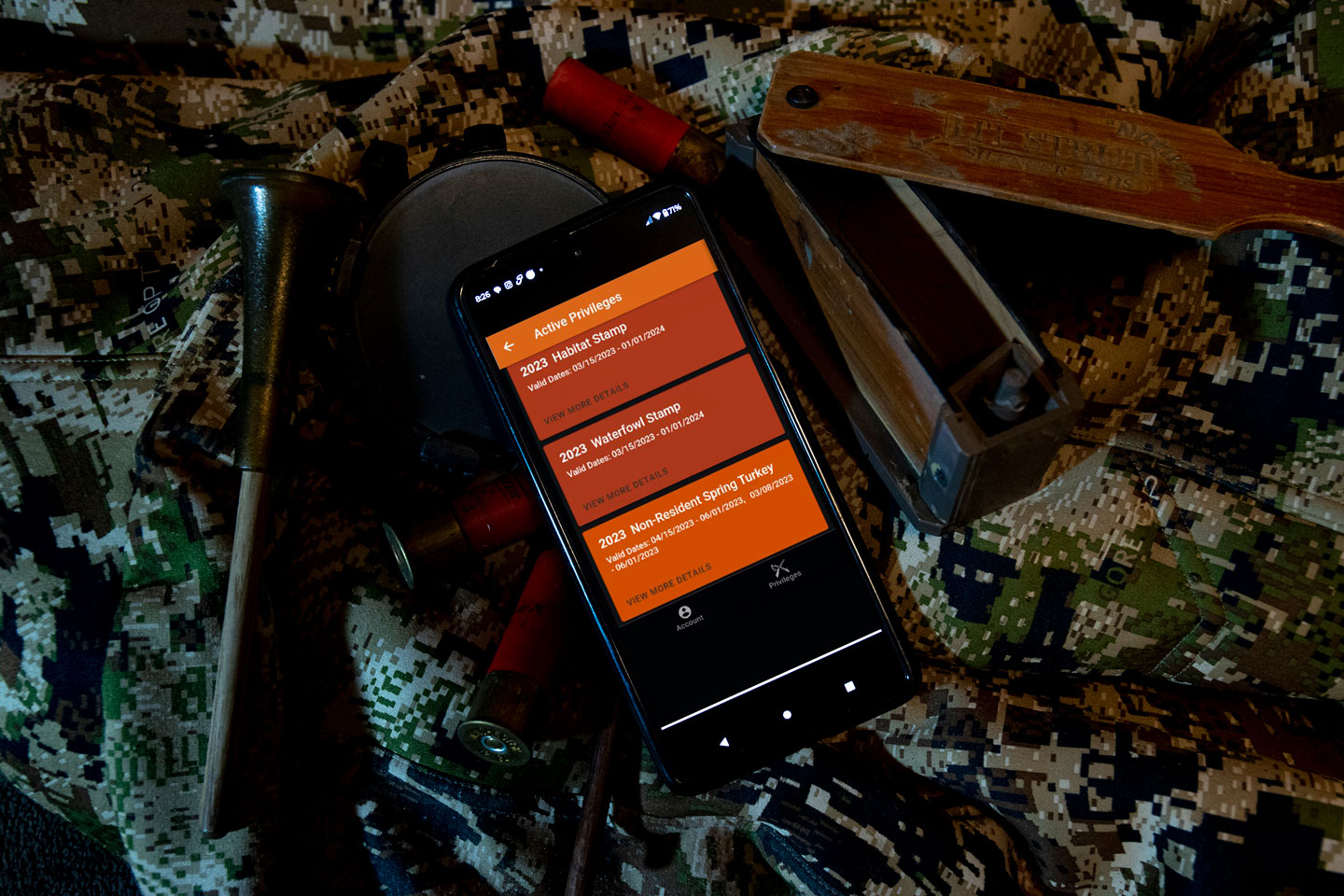Permit Help
Find answers to your frequently asked questions about purchasing a hunt, fish or state park permit through our online permit site.
Please review the following resources and frequently asked questions for navigating the new Nebraska Game and Parks permit website at GoOutdoorsNE.com. If you still need further assistance, please call our Lincoln Headquarters at 402-471-0641 during office hours (Monday-Friday from 8 a.m.-5 p.m.) and our permit staff will be happy to help you.
For the best user experience and to avoid glitches, we recommend using Google Chrome, Microsoft Edge or Firefox browsers.
Instructions
Frequently asked questions
Anyone who has not purchased a permit (park entry and lifetime permits not included) since 2016 may need to create a profile.
Permits that require a profile include:
- Fishing permits (all)
- Hunting permits (all)
- Lifetime and combo permits
- Senior and veteran permits
- Super Tag combo/Lottery permits
- Habitat, waterfowl and federal duck stamps
Permits that do NOT require a profile include:
- Park entry permits
- Nebraskaland Magazine subscriptions
- Non-resident boat Aquatic Invasive Species (AIS) stamps
- Select the Look Up Account button and enter the requested information to locate your profile.
- Select the ID Type you’d like to use to search for your account. *Note: If you do not have a SSN or US address, enter INTL in the Last 4 digits of SSN field when creating your profile.
- Fill out the requested information.
- Click Submit.
- Note: If you cannot find your account, try another version of your first name, such as Bob and Robert.
You can still purchase permits in person at any of our vendor locations without an email address being required. Big Game permits may be purchased at any Commission office.
The NGPC ID number will be needed to add “Friends and Family” or add family members to land in the new system.
- Select Create Account.
- Enter the system user details.
- Enter a username and password, and confirm the password.
- When all information has been entered, click Create.
All users must log in to the new system using their username and password. Usernames are not case sensitive, but passwords are. Upon successful login, your personal home page will display.
To log in to the new permit system:
- Connect to the new NGPC Permitting System website.
- Click Recreational User.
- Click Account Login.
- Enter your Username and Password.
- Click Login.
If you are having trouble logging in, the system will show an error message. Use the Forgot Password or Forgot Username links if you have already created an account. After three failed login attempts, users will be locked out. If you are locked out, contact Game and Parks at 402-471-0641 for assistance.
Note: The email address you are using may be on other customer accounts when they were migrated from our previous system.
An email address can only be used once in the system. Email addresses are used to recover forgotten passwords and usernames and therefore need to be unique.
To use the online permitting system, a unique email address is required. If you share an email address with your spouse for the permit account, you will need to create a new email address for each individual who requires an account. Account owners in the new permitting system should be 16 or older.
The email address you are using may be on other customer accounts when they were migrated from our previous system.
An email address can only be used once in the system. Email addresses are used to recover forgotten passwords and usernames and therefore need to be unique.
You can still purchase permits in person at any of our vendor locations. Big Game permits may be purchased at any Commission office.
If information is missing or you need to change your address, residency or identifying characteristics, login to your existing profile and make changes by editing “Your Profile.”
You cannot edit your name, date of birth or last 4 of your social security number. If there is an error on any of these fields, call our office at 402-471-0641.
My name has changed. How do I change my name on my profile?
Please mail or email a copy of a marriage certificate, divorce decree or other legal document, showing your full name before and after it has been changed.
Email to: ngpc.permitsystem@nebraska.gov or Mail to: NGPC, Attn: Permits, PO Box 30370, Lincoln NE 68503
When sending, please include a note stating that you want your name changed from _______to ________. Include your date of birth so we can access your profile.
How do I change my current email address that I use to log in?
If you would like to change your current email address, select “Your Profile” on the left side of the your account’s home screen. Select edit “Account Information” and change your saved email address.
You will be issued a NGPC ID in the new permit system. It is a unique number used to identify your account.
To locate your number, login to your profile. The number is in the upper left corner of the permit site next to your name. You also can find it printed on 2023 permits next to your name.
This number will be needed to add “Friends and Family” to your profile or add family members to your Landowner profile in the new system.
Yes; you can buy one by adding them to your “Friends and Family” list using their NGPC ID number.
How do I find someone else’s NGPC ID number?
You must request the NGPC ID number from the person you’d like to add. They can find their ID number by logging into their account or by looking on their already-issued 2023 permit.
If I bought a permit for someone else and need to print it, where do I find it?
Under “View and Print Active Privileges” in your user profile, find the permit and click “FREE 24-Hour reprint” or “Reprint permit” button.
Does the system automatically mail the permit to the recipient?
Annual and Duplicate Park Entry permits bought online will be mailed to the person you are purchasing for or to yourself. The address can be added at the time of purchase. Hunt, Fish and Big Game permits can only be mailed to a separate individual if you email us at NGPC.permitsystem@nebraska.gov or call us at 402-471-0641.
A hard card is a collectible credit card sized card that contains the active privileges (excluding turkey and big game permits) you have at the time of purchase. They can be purchased each year and the card designs will change.
Contact us at (888) 531-1198.
You can get a copy of your permit online by logging into the permit system and selecting “Active Privileges.” Your active permits will be shown. There is a permit replacement fee of $8 to print your Big Game permit after 24 hours.
The following requirements must be met to qualify as a Nebraska resident:
- Any individual who has lived in Nebraska continuously for 30 days before applying for a permit who intends to become a Nebraska resident. They must be prepared to provide documentation of residency (driver’s license, voter registration card, etc.) to an officer when in possession of a resident permit.
- Residents in school in another state or stationed outside Nebraska as part of a military assignment that have maintained Nebraska as their state of legal residency.
- Active-duty military personnel and full-time students stationed or attending school in Nebraska for a period of at least 30 days.
Yes; to view how many big game permits are available for purchase, click on “Recreational Users” on the permit site homepage, then click the “View Remaining Big Game Permits” button. Select the year you are interested in viewing. Species that will show here include: Turkey, deer, elk, antelope and bighorn sheep.
Fishing
Resident youth ages 15 and under do not need a fishing permit. Nonresident youth ages 15 and under, when accompanied by a licensed fishing permit holder, do not require a fishing permit.
Hunting
Resident youth ages 15 and under do not need a valid hunt permit. However, youth hunters between the ages of 12 and 15 must complete a Hunter Education course. Big game – Youth permits for deer and turkey for both residents and non-residents ages 15 and younger are only $8.
Nonresident youth, regardless of age, must have a valid hunting permit and habitat stamp. Big game – Youth permits for deer and turkey for both residents and non-residents ages 15 and younger are only $8.
Purchasing & printing permits
No, use the Guest Checkout feature.
We accept Visa, Discover and MasterCard debit and credit cards. Please contact the Permits staff at 402-471-0641 if you are experiencing problems with your purchase.
If the temporary permit and receipt are not displayed after the transaction, please call Game and Parks to verify and confirm the sale.
If you have an email address in your account but did not receive an email confirming your online purchase, please contact Game and Parks.
What do I do if my credit card is declined?
If you experience issues with your credit card getting declined, check to see if all of your input information is correct and then try again.
If you get the message saying your card is expired and it is not, check your system’s clock and adjust it if it is not correct. If the situation is due to network traffic problem, try again at a later time. Otherwise, report the problem to your credit card issuer.
The new system only shows you permits that meet your residency and age requirements set in your profile. To view the price of all available permits, including resident and non-resident ones, click “Or View Available Products” on the home screen, then choose Resident or Non-Resident to view all permits and their prices.
At the time of purchase, you can print a temporary permit to use until your park entry permit sticker arrives in the mail. If you haven’t received your park entry permits within 20 days of purchase, contact our office at 402-471-0641.
Remove all or more than half of the permit and take to one of our Commission offices or park locations for a replacement.
Big Game Permits (deer, elk and antelope) must be printed and carried on your person while hunting.
Others permits can be printed or accessed on our mobile permits system. They include: fishing permits, small game permits, furbearer permits and turkey permits (turkey permits must be cancelled online after a turkey is harvested).
Screen shot photographs of fishing, small game and furbearer mobile permits or displaying them via the mobile permit site are both acceptable when Law Enforcement asks for them. Screen shots are not permitted for turkey permits.
Printer troubleshooting tips
To print your PDF permit at its proper size, use Adobe Reader and alter printer settings as needed to print it correctly.
If you cannot print or get a blank page:
- Open the PDF
- Select Print
- Verify the correct printer is selected
- Select Advanced
- Select Print as Image
- Print the permit
For oversized or undersized printing:
- Open the PDF
- Select Print
- Verify the correct printer is selected
- Check Fit or custom size to resize the image
- Print the permit
When you purchase a Big Game permit, you are given 24 hours to print it. During that time, a 24-hour free reprint button is displayed next to the permit name in “My Profile.” If you have not printed your Big Game permit, please call our office at 402-471-0641 during business hours.
Contact us
Reach our permit division staff directly using the phone number or email at right.
Hunting Permits
Purchase hunting, big game and turkey permits, as well as supertags and combo lotteries.
Fishing Permits
Purchase stamps, resident and non-resident fishing permits here.