Offline Atlas
The following are step-by-step instructions to view and download Public Access Atlas sites on a mobile device.

- Search for and download the “Nebraska Public Access Atlas OFFLINE” application on a mobile device.
- Open the ArcGIS Field Maps application and select “Skip Sign In“.
- Type “Nebraska Public Access Atlas” into the search bar and select it as shown below to begin downloading the atlas to a device for offline use:
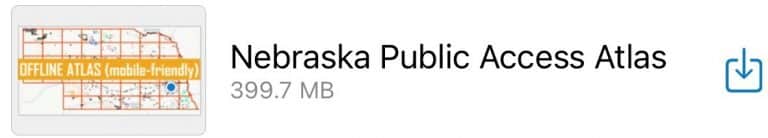
- Note: you may be prompted to “turn on cellular data for downloads” in order to allow map updates/downloads without Wi-Fi (this can be done under your Field Maps “Profile” . Please keep in mind that internet/cellular providers may charge fees for data downloads and usage and users should check with their provider for more information on data plan allowances.
- Once downloaded the atlas is ready for use afield and off the grid (without Wi-Fi or cellular connection). Make sure and “Check for Download” before leaving home to ensure you are viewing the most up-to-date sites. Do this by clicking/tapping the three blue dots symbol shown below:
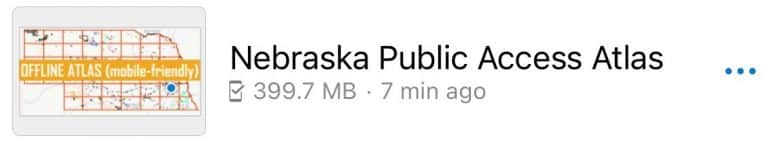
Click here for more information on mobile device requirements. ArcGIS Field Maps software is the intellectual property of Esri and is made available under the vendor’s license agreement.
Contact Maps Team
Please reach out to our maps team with any technical questions.
Hunting permits
Purchase hunting, big game and turkey permits, as well as supertags and combo lotteries.
About Nebraska Game & Parks
We’re a family of passionate, innovative professionals who work together to connect people to the natural world and support conservation in Nebraska.
